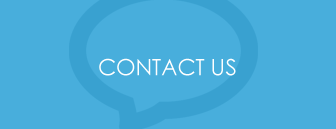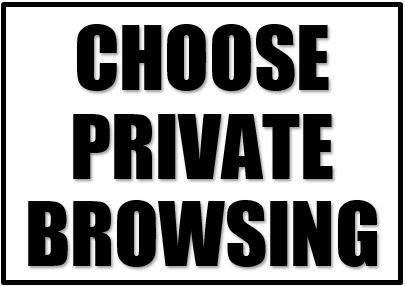
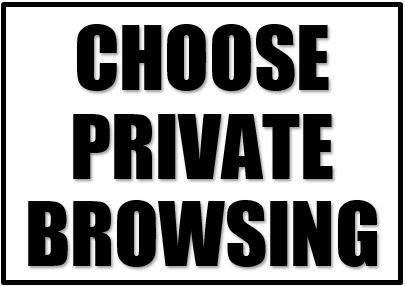
Are you searching for a holiday online or looking to buy a gift for yourself or a loved one? Most people will shop around first, but when you do this did you know that some websites are tracking your visit and potentially using it against you? Choose private browsing.
Take a travel company as an example, have you ever browsed a comparison site to cost a holiday and when you’ve gone back to the same site the next evening the price has increased?
It could be because there are only a few places left on that package holiday, or that it’s a peak time for booking (the dreaded supply and demand.) However, there are sites that potentially know you’ve visited before and increase the price as you may book on fear it may go up further.
This could be happening with online retail also. Using tracking data, they can notice a lot of people start visiting their site looking for a specific product, the software notices a large surge of hits on this page, which informs them there’s a demand for this product so they can then choose to increase the price.
In the B2B sector, there are also some websites that record your name, email address and phone number (or have a very good guess at what they are.) The company that owns the website then get a report of who’s visited and what they were looking for so they can contact you directly and ask if you require any of their services.
Knowingly or not, we have consented for websites to have a lot of specific information when we agreed to their cookie policy. HTTP (Web) cookies are small text files sent from a website and stored on your computer by your web browser to make “surfing” better and faster.
It’s not all negative though, some online market’s notice you’ve been looking for an item and if you haven’t purchased they will send an email a few hours later with price comparisons and alternative products you may be interested in buying.
Another positive is that the next time you go to their site they have your search history to make it easier to get back to the item you now want to purchase, they can “tailor” the content on their site to fit your needs.
So, how do you visit websites without them knowing who visited?
Don’t Sign in – Make sure you aren’t signed into a website. You may like to try log out of sites before closing your internet browser so you’re not automatically logged in when you next visit their site.
Private browsing – To try and make sure they can’t record personal information, visiting their website using a private browser setting disables several standard tracking and data collection features. Please see the following link for specific steps for your browser:
http://www.wikihow.com/Activate-Incognito-Mode#Android_Stock_Browser_.28Through_settings.29_sub
Clear Cookies – If you’ve forgot to privately browse their site, you can clear your cookies before visiting their site again. Please see the following link for specific steps for your browser:
https://www.wikihow.com/Clear-Your-Browser%27s-Cookies
For more information on how to utilise your IT to save your business time or money, please contact Care Micro Systems.